BASE jumping :: BASEJumping.tv @ BLiNC Magazine |  |
- Wingsuit Video: Wingsuit First Flight course with Jarno Cordia
- Moab Utah: Current Conditions : 81.2F, Clear - 3:24 AM MDT Jul. 18
- Kandersteg, Switzerland: Current Conditions : 5C, Mist - 11:00 AM CEST Jul. 18
- Arco, Italy: Current weather: Sunny
- Lysebotn, Norway: Current weather: Overcast
- Twin Falls Idaho: Current Conditions : 63F, Clear - 2:53 AM MDT Jul. 18
- Lauterbrunnen, Switzerland: Current Conditions : 19C, Light Rain - 11:20 AM CEST Jul.
- Free and Cheap Ballistics Apps for Android
- Moab Utah: Current Conditions : 98.5F, Clear - 3:21 PM MDT Jul. 17
- Kandersteg, Switzerland: Current Conditions : 4C, Partly Cloudy - 11:00 PM CEST Jul.
- Arco, Italy: Current weather: Clear
- Lysebotn, Norway: Current weather: Moderate or heavy rain in area with thunder
- Twin Falls Idaho: Current Conditions : 77F, Clear - 2:53 PM MDT Jul. 17
- Lauterbrunnen, Switzerland: Current Conditions : 22C, Clear - 10:50 PM CEST Jul. 17
- SkydiveMag: Don't Try This at Home
- SkydiveMag: Review Zulu
- SkydiveMag: Summer Update #1 | #SkydiveDubai
- Speedriding: 11 Speedriding TeamFreestyle
| Wingsuit Video: Wingsuit First Flight course with Jarno Cordia Posted: 18 Jul 2015 04:14 AM PDT Wingsuit First Flight course with Jarno Cordia Wingsuit First Flight course with Jarno Cordia Author:  AlaynaMccain AlaynaMccainTags: Wingsuit First Flight course with Jarno Cordia Posted: 18 July 2015 Rating: 0.0 Votes: 0 by Daily Motion Wingsuit Videos This posting includes an audio/video/photo media file: Download Now |
| Moab Utah: Current Conditions : 81.2F, Clear - 3:24 AM MDT Jul. 18 Posted: 18 Jul 2015 02:24 AM PDT Temperature: 81.2°F | Humidity: 25% | Pressure: 29.70in (Rising) | Conditions: Clear | Wind Direction: SE | Wind Speed: 7.0mph More... |
| Kandersteg, Switzerland: Current Conditions : 5C, Mist - 11:00 AM CEST Jul. 18 Posted: 18 Jul 2015 02:24 AM PDT Temperature: 5°C | Humidity: 67% | Pressure: hPa (Rising) | Conditions: Mist | Wind Direction: SE | Wind Speed: 18km/h More... |
| Arco, Italy: Current weather: Sunny Posted: 18 Jul 2015 02:24 AM PDT |
| Lysebotn, Norway: Current weather: Overcast Posted: 18 Jul 2015 02:24 AM PDT |
| Twin Falls Idaho: Current Conditions : 63F, Clear - 2:53 AM MDT Jul. 18 Posted: 18 Jul 2015 02:24 AM PDT Temperature: 63°F | Humidity: 37% | Pressure: 29.81in (Steady) | Conditions: Clear | Wind Direction: South | Wind Speed: 10mph More... |
| Lauterbrunnen, Switzerland: Current Conditions : 19C, Light Rain - 11:20 AM CEST Jul. Posted: 18 Jul 2015 02:24 AM PDT Temperature: 19°C | Humidity: 94% | Pressure: 1021hPa (Falling) | Conditions: Light Rain | Wind Direction: ESE | Wind Speed: 20km/h More... |
| Free and Cheap Ballistics Apps for Android Posted: 17 Jul 2015 05:13 PM PDT Free and Cheap Ballistics Apps for Android by Administrator on June 13, 2011 The science of ballistics is not as simple as many would make it seem. What a bullet does in flight can vary due to factors you would never think possible. Modern ballistics calculators, available as hand held units in the several hundreds of dollars, have been around for some time. With the advent of smart phones, you no longer need a separate hand held calculator (unless you're in a situation where you need the physical toughness of the unit itself). The problem is, all of the name brand phone calculators were developed for the Apple Iphone, which means if you are running the Android operating system from Google, you can't use them. Run a search in the Android Marketplace for "ballistics calculators" and you'll find some free apps and some paid apps. I decided to download several of them and see what the differences are, and if they actually work. Please excuse the screen capture pictures for this article. Android has a funny quirk that I hope they cure in future editions: None of the screen capture apps work on a phone that hasn't been what is called "rooted." To do this takes yet another app that is high risk. It allows you to take over your phone, or jailbreak it as they say with the Apple phones, but you can seriously mess up your phone. I have chosen to not "root" my phone yet, so the pictures of the screens were taken with a regular camera and it had a hard time dealing with the focus and luminosity issues. The lack of screen capture plays an important role with Android when it comes to programs like these. Only one of the applications exports a range card, so for the rest you will be entirely dependent on using the application in the field or on the range, on the phone itself. They don't depend on phone lines, but if you kill your battery playing Angry Birds or using your GPS, you'll be out of luck when you get to the range. 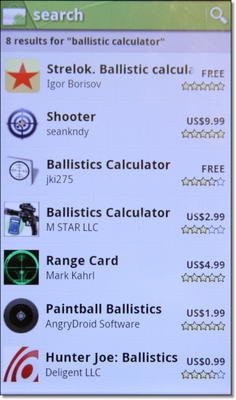 The Android Marketplace offers both free and paid apps for ballistics. Some are great, some not so great. Shooter $9.95 Even though it comes up second on the list, we might as well start with the highest priced paid app. It's a whopping ten bucks. I know, half of what you pay for parking at a baseball game, but it is paid and as with most things in the Android Marketplace, you get what you pay for. I can't imagine that there would be any variables that you would want to include in your calculations that aren't in Shooter. Some things I don't even understand and I hope to do some research and experimentation to see how much of an effect they have in long range shooting. Can you dial in all of your parameters on Shooter and take an 856 yard shot based on the calculations? I don't know, but I do hope to test it at some point. If you want to nerd out on ballistics in the meantime, this is your app. What makes this app different from all the others is that it not only has advanced features, it can also connect to the internal GPS of the phone to get atmospheric conditions, based on national weather service numbers, as well as being able to connect to a Kestrel weather station to get atmospheric and wind conditions live. You can store as many rifles and bullets as you want. The only caveat, of course, is that the muzzle velocity you enter on the ammo is for a specific measured rifle, or at least barrel length, but due to variances in width, you really can't count on a standard barrel length to shoot the same velocity in every rifle. Please note that many of these features can be disabled by putting the app in Simple Mode. This is done from the start screen by pushing your settings button. You can also control distance units and whether your GPS inputs values by default. 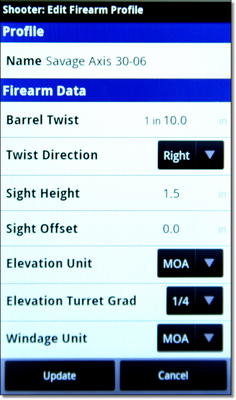 The first thing you will be asked to do in Shooter is enter the details for a specific rifle and scope combination. You enter the rifle name, the twist rate and direction. On this Savage Axis I had to guess that it is a right hand twist as it was not on their website. If you have the rifle in your possession, of course, you can just look down the bore. Direction of spin is needed for "spin drift" calculation which you'll encounter later. The elevation adjustment on most sporting scopes is MOA, or minutes of angle. Each click generally represents 1/4MOA which just happens to be ¼" at 100 yards. The sight height you get from measuring from the middle of the bore to the middle of the scope front lens. Keep in mind that not all scopes are mounted directly above the barrel. Some are mounted at an angle or to the side for various reasons. Sight offset, as used here, is the amount the sight sits to the left or right of the bore axis or centerline. Distance to the right is a positive value, to the left is negative. The first oddball, but extremely useful, option you encounter is at the bottom of this screen. If you have a lot of experience with your scope and you know that the clicks are not 1/4MOA, you can input the actual value here. 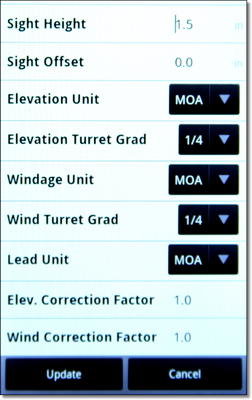 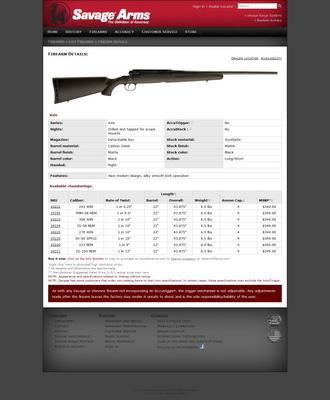 For my data tests, I used the .30-06 Savage Axis that we saw all the way back in the out of the box MOA article.  Next you are going to be asked to pick a bullet to test. You can manually enter your data or pick from the bullet library. This can be a little bit confusing if you're used to just buying factory ammo. This first field is bullet diameter. For all of the thirty caliber cartridges this is .308. If you don't know what your bullet diameter is, check the Wikipedia page for the caliber and it will tell you. 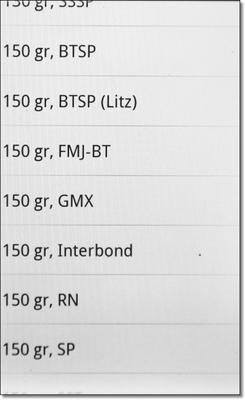 From there it will ask you a manufacturer. With Hornady, the bullet is printed on the box. Federal generally has a manufacturer and bullet listed. Winchester also does this. Each bullet has a name. For this I used the Hornady 150 grain GMX bullet. The bullets where you see "Litz" in parenthesis are based on actual test data by Bryan Litz, author of Applied Ballistics for Long Range Shooting, and one of the developers of Shooter.  Once you pick from the bullet library, the app will fill in the fields for that bullet. The only one missing for the Hornady 150 grain GMX bullet was length, which I guessed at as 1 inch. I didn't pull a bullet to measure and the data wasn't on the Hornady website or on the box. Muzzle velocity (MV) is preferably something you measure with a chronograph if you want your results to be valid. I plugged in the listed velocity for Superformance. The MV Variation field is for those who rigorously test velocity with one or more chronographs using the ammunition at varying temperatures. This would be the average spread based on temperature and percentage error. The Powder Temp field would be the temperature of the powder at base velocity. Zero atmosphere refers to the atmospheric conditions when you zeroed your rifle, like barometric pressure, altitude, temperature and humidity. If you zero at sea level and then go on a hunt at 10,000 feet, for example, the air will be thinner and exert less aerodynamic drag on the bullet which will change the trajectory and point of impact. By including the atmospheric conditions in your model, Shooter will automatically compensate for different conditions. Drag Models are based on bullet shape. Most manufacturers give G1 as their ballistic coefficient (BC) or G7 for boat tail bullets. The BC of the bullet can also be auto-filled by the bullet library. Minimum velocity refers to the BC of a particular bullet at different velocities. As the bullet slows on long shots, the BC changes. Shooter allows the input of these different BCs, however, if you only have one BC to enter, just use zero. And if you entered the bullet from the library, the minimum velocities are automatically entered for you. 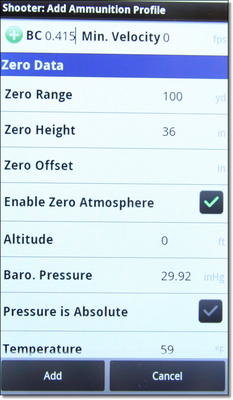 Next in your ammo profile are the fields at which you zeroed the rifle. They include the range, the height above or below the point of aim where the round impacted, and the offset, or how far to the right or left of the point of aim that the bullet hit. For example, you may have zeroed at 100 yards with the round hitting 1" low and ½" to the right of your point of aim. 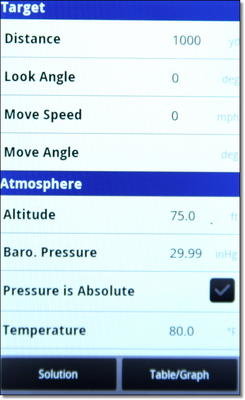 The target screen starts out with the distance for which you are making your calculations. It can solve for one distance or give you a chart and graph for the entire range of the cartridge. Look angle is your position relative to the target. On your Android phone this can be measured by the application itself. Move speed and move angle are for moving targets, so if the target is moving 3mph perpendicular to your rifle, it would be 3 and 90 degrees.  The left button, "Settings," on your phone will bring up this sub-menu. Each of the options allows the phone to bring in data for you. Point your phone at the target to get the look angle and azimuth. The distance calculator is an easy converter for using your scope to estimate distance. 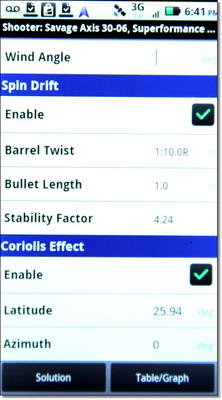 Spin drift takes into effect the centrifugal force of the spinning bullet, like a gyroscope effect. The Coriolis Effect is from the spinning of the earth and can affect long shots. The earth is spinning at roughly 1,000 miles per hour and even though you don't feel it, the bullet does. These features can be disabled by putting the application in simple mode.  When you solve for one distance value this is the screen you get. This is really a nice feature since you have live input from your GPS or Kestrel and you can alter the data with finger clicks. Taking a quick reading from your rangefinder with a given bullet and rifle and you'll have the MOA or MILS value to get right on target quickly. The depth of the app is hidden entirely. 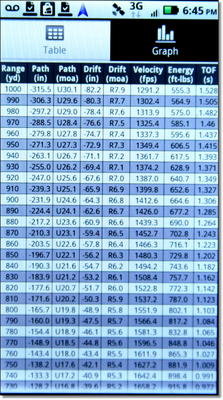 If you don't want to rely on computer gadgets out in the field when taking 600 yard shots on wild boar with your Sharps .45-70 black powder rifle, you can always spit out a complete chart to your intended distance. This can then be emailed to your regular computer so you can print it out and take your own personal range card with you. 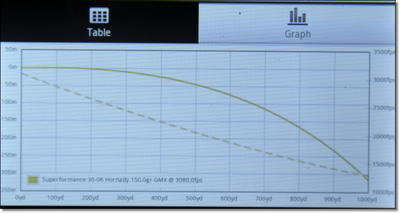 In the field or at the range, a course graph doesn't help much, but one nice feature of Shooter is that you can compare two trajectories to each other on this graph screen. You click your settings button and it asks you what bullet to compare it to. You can even compare caliber to caliber and load to load. Nice feature. I just wish you could email the graph like you can the chart. Strelok (FREE) If you don't want to spend the ten bucks, Strelok is really the way to go. Compared to the paid apps, with the exception of Shooter, it far outdoes them. The interface is simple and it pretty much does what you want it to do if you just want to get your shots on the paper. Until I test all of the variables like the Coriolis Effect and Spin Drift, I have to reserve judgment on their importance. The major downside to Strelok is that it doesn't give you the ability to print a range card. You have to take your phone into the field or to the range, and you're dependent on that one distance that you plug in. I have to admit that I almost wrote off Strelok because I thought it was only available in metric. It does default to metric when you download it, but one of the three settings you can change is "use metric," which you uncheck. Not on the list here is a free app from the same guys who make Shooter. It's called Reticle Ranger and you can access it through the Android Marketplace. It is a range calculator based on using the MOA or MILS markings in your reticle, compared to target size. 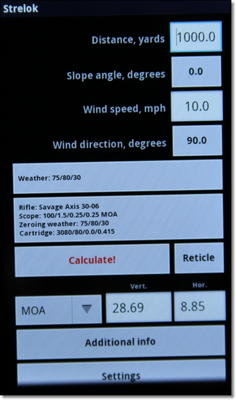 The distance is the one you are solving for. If you don't know your distance, get a rangefinder or use Reticle Ranger to estimate it using your Mil-Dot or MOA reticle. Slope angle would be the "look angle" from Shooter, the angle your target is in relation to you. 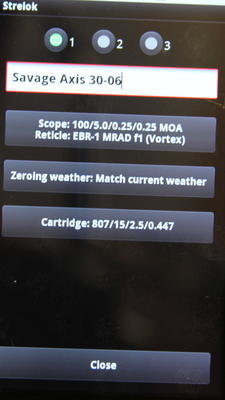 Open the middle button rifle tab and it allows you to save three rifle and ammo configurations. 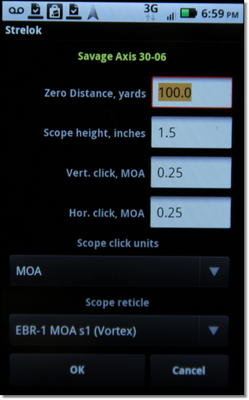 The first button is all about your zeroing distance and scope you used. You can select your actual reticle on your scope from most brands. The middle button is the weather conditions in which you zeroed. 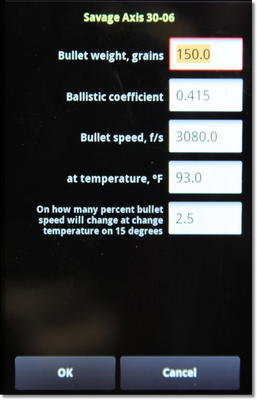 The bottom button is all of the specifics for the particular ammunition you are shooting. There is no bullet library like with Shooter, but you can get the BC of most bullets from the manufacturer's website. You input the muzzle velocity, which again should ideally be measured. The temperature fields are somewhat like the MV Variation field in Shooter. If you test your ammo at different temps, you can put how much it changed velocity per 15 degrees temp change.  After you click "calculate" and get your results, you can then select your actual reticle from your scope manufacturer.  It will then give you specific distances in your reticle for this rifle/ammo combo. It is almost like a range card for your reticle, but there is no way to export it to print it out. Ballistics Calculator (FREE) This is an actual GPL (general public license) piece of software that is available for Android. It's a little clunky and you can't save any profiles, but it does what you want it to do for the most part. By now I expect you are spoiled with features. This really one has none, but it works. 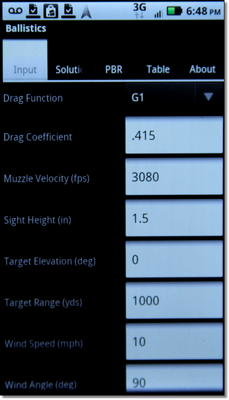 The basic fields that you need to input are available in the GPL Ballistic Calculator, but some things don't make sense. It asks you to put in weather parameters, but it doesn't ask you what they were when you zeroed the rifle. Putting your zero at zero would probably address this. 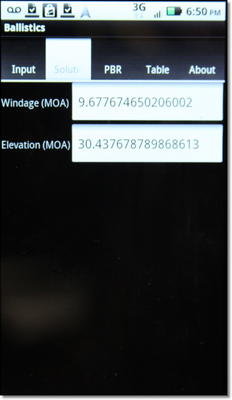 It gives you the basic numbers you need to know without having to do any math which is the bottom line of what we're talking about here. It also has a point blank range tab that I think is a waste of time. If you're setting up a rifle for point blank range, what do you need a range calculator for? 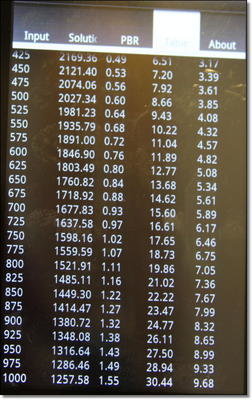 There is a table tab with this like Shooter, but there is no way to export it, and it really doesn't save your data when you close the program. So other than jailbreaking your phone so you can take screen captures, or shooting terrible pictures like these with a camera, you don't have any other options. For a free app, you're better off with Strelok. M-Star Ballistics Calculator – $2.99 If there is one in the lot here that will involve 100% buyer remorse, it will be this one. It comes up 4th in the Android Marketplace list and it really should be taken out. Throughout the paid application are ads linking you to other things, presumably just as bad as this.  Besides the ads there are basically two functions. The first is a joke because there are many factors that go into finding the BC of a bullet, including real in air testing. 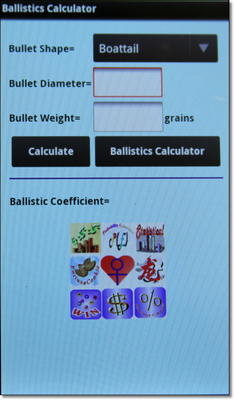 These are the only fields available to you. Don't waste your time on this terrible piece of paid software. 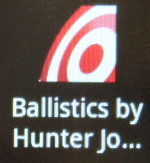 Hunter Joe Ballistics – $0.99 At the price of a dollar, I'm not sure it is a huge jump to try this interesting but mostly useless app for Android. I don't know why they would go to the lengths to make something so good looking with such little practical function. From what I can tell, it's geared for hunters with very little ballistic knowledge. 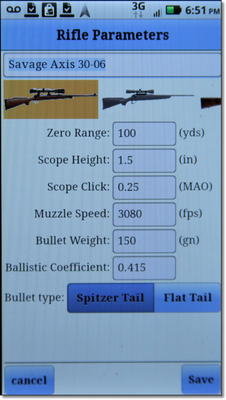 The basics of a ballistic formula are the input fields once you choose a rudimentary rifle from a series of pictures. Note that they misspell MOA as MAO. Er….  This screen is the heart of this app for Android. The novelty is that it draws the weather and elevation data from your GPS, but there is no way to input what the data was when you zeroed the rifle, so again, theoretically, if you put your rifle zero to zero, you may get some relevant data. The wind also comes from the GPS, but you have to manually set the direction. I don't know why it has that 50 yard estimate there, but there is no way to change this. It makes very little sense. 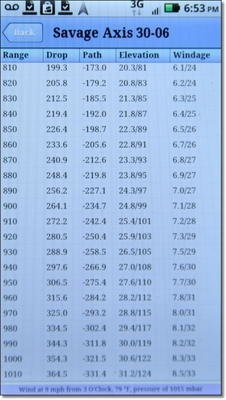 There is a chart after you put your variables in, but it doesn't give you the MOA, just the inches, and a confusing "clicks" field. I wouldn't waste the dollar on this app. Reticle Ranger (FREE) Already mentioned above is the ultimate Mil-Dot/MRAD or MOA tool for your Android, from the same developer as Shooter. Reticle Ranger allows you to input the size of your target, like a deer you estimate to be 4′ at the shoulder, and what the range marks inside your reticle measure, as in Mils/Mrads, or MOA. Once you have a scope that uses these internal markings, it will be easy to understand their value. Rangefinders are great, but long distance they need to be steadied and you may not have time to do a lot of fiddling around before losing the shot. As a standalone app that is free, Reticle Ranger gives you an easy, quick input system to get your estimated distance fast. Simple calculations in Reticle Ranger save you a lot of math. Combined with an MOA or MRAD/Mil-Dot scope that has already been either calibrated for your caliber, or for which you are carrying a range cards, this app is really all you need. * BALLISTIC PROGRAM by swarovski optik * NORMA BALLISTICS by norma precison *SHOOTING SOLUTION byjosh casey *Lapua Ballistics for Android *Easy MOA & Mil Calculator *Shooter's calculator by TigDrone *Ballistics Calculator by Microware development *Range Card by Mark Kahrl *My distance finder |
| Moab Utah: Current Conditions : 98.5F, Clear - 3:21 PM MDT Jul. 17 Posted: 17 Jul 2015 02:21 PM PDT Temperature: 98.5°F | Humidity: 14% | Pressure: 29.67in ( Falling) | Conditions: Clear | Wind Direction: West | Wind Speed: 3.0mph More... |
| Kandersteg, Switzerland: Current Conditions : 4C, Partly Cloudy - 11:00 PM CEST Jul. Posted: 17 Jul 2015 02:21 PM PDT Temperature: 4°C | Humidity: 74% | Pressure: hPa (Rising) | Conditions: Partly Cloudy | Wind Direction: WNW | Wind Speed: 15km/h More... |
| Arco, Italy: Current weather: Clear Posted: 17 Jul 2015 02:21 PM PDT |
| Lysebotn, Norway: Current weather: Moderate or heavy rain in area with thunder Posted: 17 Jul 2015 02:21 PM PDT |
| Twin Falls Idaho: Current Conditions : 77F, Clear - 2:53 PM MDT Jul. 17 Posted: 17 Jul 2015 02:21 PM PDT Temperature: 77°F | Humidity: 17% | Pressure: 29.79in (Steady) | Conditions: Clear | Wind Direction: West | Wind Speed: 21mph More... |
| Lauterbrunnen, Switzerland: Current Conditions : 22C, Clear - 10:50 PM CEST Jul. 17 Posted: 17 Jul 2015 02:21 PM PDT Temperature: 22°C | Humidity: 69% | Pressure: 1019hPa (Steady) | Conditions: Clear | Wind Direction: East | Wind Speed: 9km/h More... |
| SkydiveMag: Don't Try This at Home Posted: 17 Jul 2015 07:22 AM PDT Words escape me...This dude dodged serious injury by severely damaging his brand new JVX, and having to chop it, and losing his free bag. More... by SkydiveMag |
| Posted: 17 Jul 2015 07:22 AM PDT The Zulu parachute by Aerodyne is billed as a 'high performance, lightly elliptical, non cross-braced canopy for the experienced jumper'. Is the Zulu everything it's cracked up to be?... More... by SkydiveMag |
| SkydiveMag: Summer Update #1 | #SkydiveDubai Posted: 17 Jul 2015 06:46 AM PDT Our swoop team is traveling this summer to competitions, festivals, boogies and more. Their first stop was to compete at the Swoop Challenge in Copenhagen, Denmark and then the team was... More... by SkydiveMag |
| Speedriding: 11 Speedriding TeamFreestyle Posted: 17 Jul 2015 06:00 AM PDT 11 Speedriding TeamFreestyle 11 Speedriding TeamFreestyle Author:  StevanStan StevanStanTags: 11 Speedriding TeamFreestyle Posted: 17 July 2015 Rating: 0.0 Votes: 0 by Daily Motion Speedriding Videos This posting includes an audio/video/photo media file: Download Now |
| You are subscribed to email updates from BLiNC Magazine To stop receiving these emails, you may unsubscribe now. | Email delivery powered by Google |
| Google Inc., 1600 Amphitheatre Parkway, Mountain View, CA 94043, United States | |





No comments:
Post a Comment